I did send it to kris 9A5K for inclusion in latest release but it has not appeared.
the change is the regional locator in NORWICH, NR to NK.
below is a step by step of how to update the contest logfile for the UKEICC DX Contest.
WARNING- if you are not competent with a PC or just not confident doing this, THEN, DONT DO IT. you have been warned.
locate your DXLog database file on your PC.
scroll down the page to find NORWICH.
delete NR and replace it with NK.
you will probably have to save your altered file to your PC and add it to your DXLog directory in a minute.
save it to your desk top.
go back and reopen your DXLog CONTEST file, scroll down to find, UKEIDX again.
DELETE this file.
now drag and drop your recently saved UKEIDX file from your desktop into the open CONTEST, file.
reopen the UKEIDX file to check that NR is now NK.
now close all files.
open your DXLog logger and set up a contest file for UKEICC DX Contest.
enter some dummy QSO's with NR as locator, it should not log it, it should log as NK.
IF you have done it correctly, then all should be ok.
screen shot showing NR as INVALID MULTIPLIER
screen shot showing correct MULT, NK
also these changes will update the MULTIPLIER list.
73.





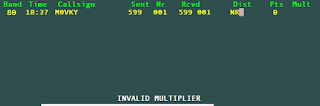

No comments:
Post a Comment
Note: only a member of this blog may post a comment.